How to integrate Java ME SDK 3.2 with NetBeans
for my students in the field of mobile programming.....
Many people like to use Java ME SDK with IDEs. We provided instructions on how to integrate the SDK with NetBeans through the download page, and also through the release note, however, let me explain it here once again with some screen shots.
1. Download Java ME SDK and NetBeans plugin from here.
2. Install Java ME SDK first. You will have the emulator and the runtime on your machine. Also please un archive the NetBeans plugin somewhere.
3. Launch NetBeans.
4. Go to "Tools" - "Plugins".
5. Check out the "Installed" tab. Check "Show details". If you see the previous version of Java ME SDK Tools installed already. Check those to uninstall them.
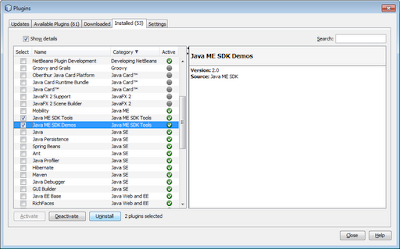
6. Go to "Settings" tab.
7. Click "Add", and provide the location of NetBeans plugin. In my case, it is "file:/C:/Users/sungcho/Downloads/nb-me-sdk-plugins-uc/updates.xml". Don't forget to add "updates.xml" at the end.
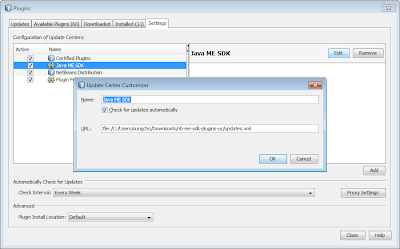
8. Click "Okay"
9. Click "Available Plugins" tab.
10. If you scroll down, you will see three Java ME SDK Tools. Check "Java ME SDK Tools" plugin. Also check others as you desire.
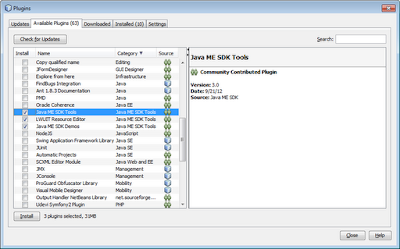
11. Follow the instruction and install them.
12. Restart NetBeans
13. That is it. Done. Now you will see Oracle Java ME SDK 3.2 in your Java Platform list.
good luck for the test ... and good weekend.....


Slotyro | Las Vegas, NV - Mapyro
ResponderEliminarMapyro. 1 Las Vegas Blvd S Las Vegas, NV 이천 출장마사지 89109. 하남 출장샵 Directions. (702) 770-5500. Trolley 충청남도 출장마사지 Station. (702) 770-8000. Fax 1xbet korean Number: 보령 출장샵 1.